Moving motors¶
Set up the motors¶
Click on the ServoBoard menu so that you can see the blocks.
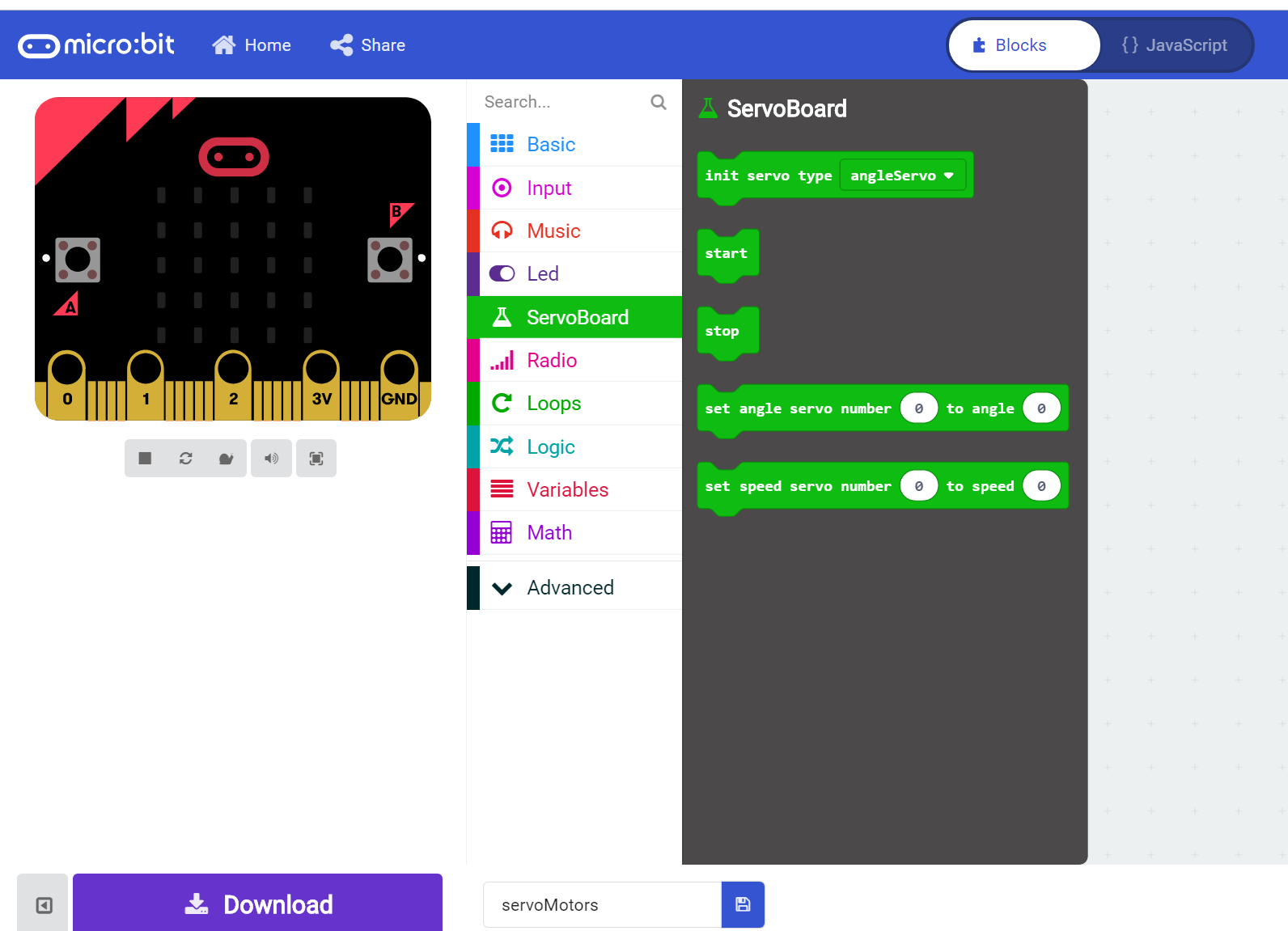
Now drag out the blocks that will set up the motors and place them in the on start block so that your code looks like this:
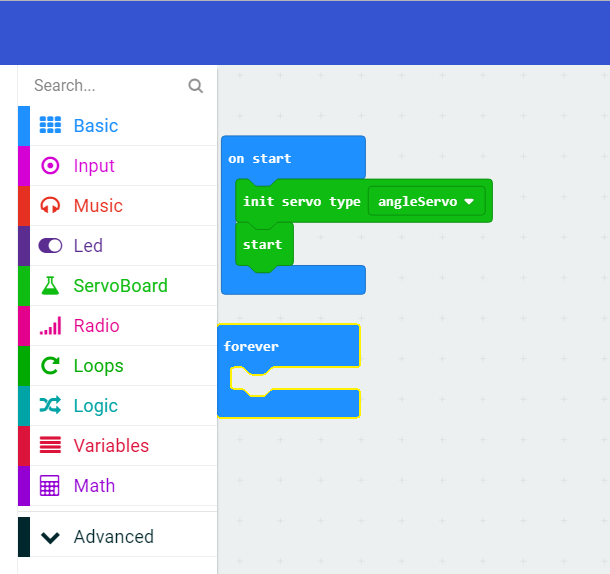
Make the motors move¶
Now we will add some code to move the motor every time that you press the button. First of all we will need to keep a counter, called a variable, in which we will store the current angle of the motor. You can do that by opening the Variables menu and choosing Make a Variable, name the variable angle.
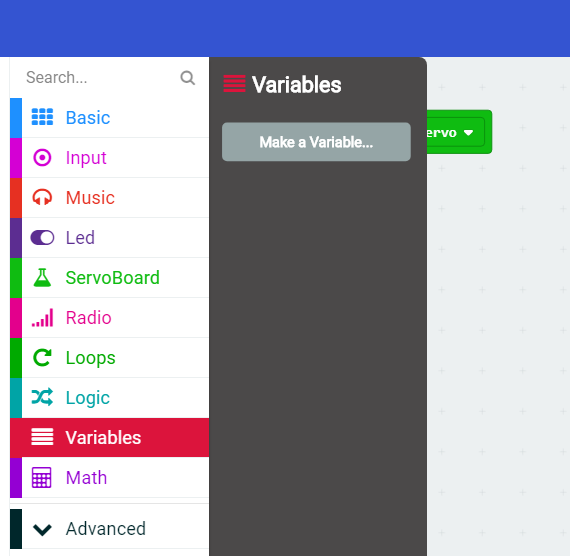
Now you can add the rest of the code to change the angle of the motor when the button is pressed.
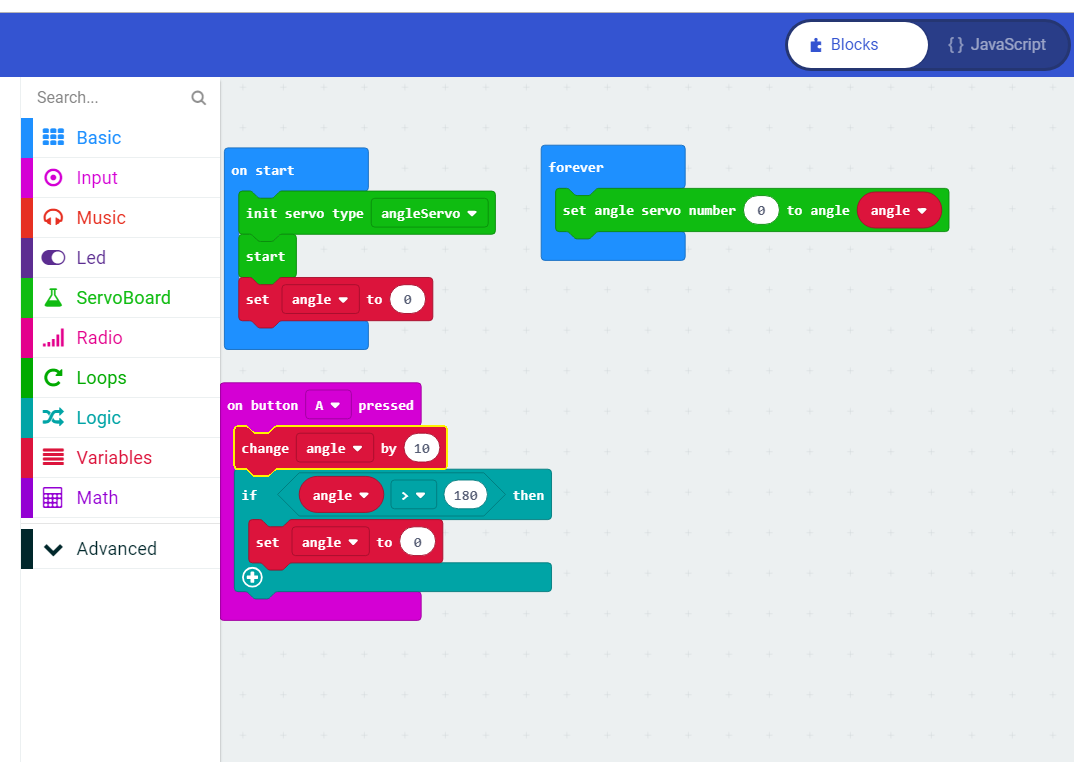
What happens when the angle reaches 180°? Try it out.